What is Gemini Canvas?
- Oct 16, 2025
- 1 min read
Canvas in Gemini is all about Collaboration.
With Canvas, Gemini will help you work on your project from start to finish, whether that be a document, game or app.
Step 1 - Open Gemini and click the 'Canvas' in the bottom left.

Step 2 - In this example, we are going to ask Gemini in Canvas to help create a speech for an event based on what courses we offer. We have uploaded a doc with a list of our courses.

Step 3 - Once Gemini comes back with some content, we can work with Gemini to refine the speech.
On the right side, I can use the icons to change the length, the style and ask Gemini to suggest feedback and edits. Once we are happy, we can export the content to a Google Doc.
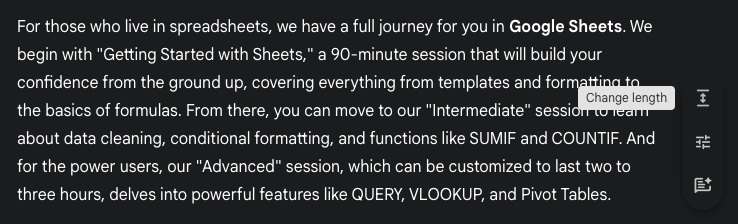
To learn more about Gemini, purchase Cloudshed's on-demand content.


